
How Small Businesses Can Master Affordable AI Software to Save Time, Cut Costs, and Grow Smarter
Running a small business has always required juggling multiple roles at once. The owner is often the marketer, the accountant, the salesperson, the customer service representative, and the operations manager all rolled into one. With limited staff and resources, this constant balancing act can become overwhelming. In today’s world, Artificial Intelligence has emerged as one of the most powerful tools available to lighten that load.
But here’s the challenge. For every AI tool that truly delivers value, there are many that sound impressive yet fail to meet the everyday needs of a small business. Entrepreneurs can waste valuable time and money on platforms that either overpromise or demand too steep a learning curve. That is why reviews and tutorials have become critical for small business adoption of AI. Reviews provide clarity about which tools are genuinely effective, while tutorials provide the step-by-step guidance needed to use those tools with confidence.
The Importance of Clear Reviews
Small business budgets are rarely flexible enough to absorb wasted expenses. Investing thirty or fifty dollars a month into a tool that doesn’t deliver is more than a minor frustration; it can undermine growth. Reviews help prevent this by highlighting the strengths and weaknesses of each tool. They reveal whether the interface is simple enough for non-technical users, whether the tool actually saves time or ends up creating more work, and whether hidden costs or restrictions make it less appealing than it first appears.
When business owners read real experiences instead of glossy marketing claims, they gain the clarity to choose wisely. Reviews cut through the hype and help entrepreneurs focus on what truly matters: does the tool solve the problem it promises to solve?
The Role of Tutorials in Building Confidence
Even when the right tool is chosen, many business owners stop short of realizing its full potential because the setup or features feel intimidating. This is where tutorials play a transformative role. A tutorial is not just an instruction manual; it is a bridge between confusion and confidence. It shows how to get started, how to unlock hidden features, and how to weave the tool naturally into daily business tasks.
Imagine a small retail shop owner who signs up for an AI-powered design tool. Without a tutorial, she might struggle with layouts and branding, quickly giving up in frustration. With a tutorial, she learns how to customize templates, add her logo, and produce professional flyers in minutes. The difference is not in the software itself but in the user’s confidence to use it effectively.
Why Reviews and Tutorials Work Best Together
Reviews and tutorials are most powerful when they work side by side. A review helps a business owner make the right decision before investing money and energy, while a tutorial ensures that once the choice is made, the tool is actually adopted and used to its fullest potential. Together, they turn hesitation into action. They also save entrepreneurs from the twin frustrations of buyer’s remorse and abandoned software subscriptions.
For small businesses, this combination can be the difference between struggling with trial and error and quickly integrating AI into workflows that save time, reduce costs, and improve customer relationships.
Setting the Stage for the Series
This blog series will explore a wide range of AI tools across different categories, from writing and design to finance, marketing, customer service, and productivity. Each section will provide not only reviews that highlight what the tools do well but also tutorials that show exactly how to get started. The goal is to ensure that small business owners don’t just hear about these tools but actually see how to put them into practice.
By the end of this series, the path forward will be clear. Readers will know which tools are worth their investment and how to implement them effectively to grow smarter, serve customers better, and reclaim valuable hours in their day.
AI Writing Tools: Copy.ai, Jasper, and ChatGPT

For small businesses, words matter. The right message can attract customers, close sales, and build trust. The wrong one can make a brand seem unprofessional or forgettable. Traditionally, crafting strong content required either hours of an owner’s time or the expense of hiring a professional copywriter. Today, AI-powered writing tools have changed the equation. Platforms like Copy.ai, Jasper, and ChatGPT provide affordable, easy-to-use solutions for generating marketing copy, social media posts, emails, and even long-form content. Over the next few years, these tools will become essential allies for small businesses looking to compete with bigger players.
Copy.ai – Fast and Focused Marketing Copy
Copy.ai is designed with business marketing in mind. Its strength lies in producing quick, polished drafts for specific needs such as product descriptions, ad headlines, email subject lines, or social media captions. A small e-commerce shop, for example, can describe a product in a few words and instantly receive multiple description options tailored to different tones and audiences.
The platform also includes templates for common business scenarios, saving time and reducing guesswork. Instead of staring at a blank page, users are given structured outputs they can refine. Copy.ai does not remove the need for creativity, but it gives a strong starting point that dramatically cuts down the time needed to produce consistent content. For owners with limited marketing experience, this can feel like having a professional copywriter on call.
Jasper – Conversion-Driven Writing
Jasper takes a slightly different approach. While Copy.ai excels at short-form content, Jasper shines with longer and more persuasive writing. Its design is rooted in marketing psychology, making it particularly effective for businesses that need to craft sales pages, email campaigns, or detailed blog posts.
A consulting firm, for example, can use Jasper to draft an entire landing page that speaks directly to client pain points, highlights benefits, and encourages action. The platform also integrates with SEO tools, helping ensure that content is optimized for search engines as well as for human readers. For businesses that want not only content but content that drives results, Jasper has become a leading choice.
ChatGPT – Versatile and Adaptive
ChatGPT stands out for its flexibility. While Copy.ai and Jasper are built around structured templates, ChatGPT can adapt to nearly any writing style or request. A café owner might use it to brainstorm social media ideas in the morning, draft an employee handbook in the afternoon, and compose a customer email in the evening.
What makes ChatGPT especially powerful is its ability to engage in conversation. Users can refine outputs through dialogue, asking for rewrites, different tones, or expanded explanations until the result matches their vision. This makes it a versatile tool not just for marketing but for overall communication across a small business. With the Plus plan offering faster response times and more advanced capabilities, it has become an affordable all-purpose assistant.
How These Tools Fit Together
Although these platforms share similarities, they also complement one another. Copy.ai is best for quick, structured outputs where speed and focus matter most. Jasper is ideal for businesses that want conversion-driven, long-form content. ChatGPT provides the flexibility to handle a wide range of tasks beyond just marketing copy. A small business could easily find value in using more than one tool, depending on its needs.
For example, an online boutique might use Copy.ai to generate product descriptions, Jasper to build blog content that drives traffic, and ChatGPT to handle customer FAQs or create engaging newsletters. Together, these tools allow even the smallest teams to maintain a professional, consistent, and effective voice across every channel.
Success Stories in Writing with AI
Consider the example of a small real estate agency. Agents were spending hours writing property listings and promotional emails. After adopting Copy.ai, they cut the time in half while maintaining a professional tone. With the time saved, they could focus more on showings and client relationships.
Another case involves a startup marketing consultant who used Jasper to produce polished blog posts optimized for search engines. Within months, the consultant’s website traffic grew significantly, leading to new client inquiries. What once required outsourcing to freelance writers became achievable in-house.
Finally, a family-owned bakery adopted ChatGPT to manage its weekly newsletter. Instead of struggling to write updates about specials, events, and promotions, the owner used ChatGPT to draft lively, engaging emails. Customers responded positively, and open rates increased noticeably.
Final Thoughts on AI Writing Tools
Writing is central to business communication, and AI tools like Copy.ai, Jasper, and ChatGPT make it faster, easier, and more affordable for small businesses to create high-quality content. They do not replace human creativity or the personal touch that makes each business unique, but they provide a foundation that saves time and reduces stress.
In the next part of this series, we will move from words to visuals, exploring AI design tools like Canva, Adobe Firefly, and Designs.ai that allow small businesses to produce professional graphics and branding materials without hiring a designer.
AI Design Tools: Canva, Adobe Firefly, and Designs.ai
Visuals are central to how businesses communicate. From logos and flyers to social media posts and presentations, design is what gives a brand its identity. For small businesses, professional design has often been a challenge. Hiring a graphic designer can be expensive, while creating visuals without proper tools can result in materials that look unpolished. AI-powered design platforms such as Canva, Adobe Firefly, and Designs.ai are changing this reality. They provide intuitive, affordable, and professional-quality solutions that empower even non-designers to create visuals that stand out.
Canva – Simplicity with Power
Canva has become a favorite among small businesses because of its ease of use and extensive library of templates. With AI features now built into the platform, it goes beyond drag-and-drop editing. Canva’s AI tools can generate images from text prompts, automatically resize designs for multiple platforms, and suggest layout adjustments for better visual balance. A bakery owner, for instance, can quickly design a menu or social media post, while a yoga studio can create branded class schedules.
The strength of Canva lies in its combination of simplicity and depth. Beginners can use ready-made templates, while advanced users can customize every detail. With pricing that is accessible even for micro-businesses, it remains one of the most popular AI design tools available.
Adobe Firefly – Creativity at Scale
Adobe Firefly represents the cutting edge of AI-driven creativity. Built into Adobe’s suite of professional tools, Firefly allows users to generate images, apply effects, and explore new creative directions using natural language prompts. While it may be more advanced than Canva, it gives small businesses access to professional-grade design power that was once limited to agencies.
For example, a local fashion brand can generate unique background visuals for lookbooks, or a café can create custom artwork for seasonal campaigns. Firefly is best suited for businesses that want highly original and customizable designs, though it may require a slightly steeper learning curve.
Designs.ai – Branding Made Easy
Designs.ai focuses on simplifying the entire branding process. The platform includes AI-powered tools for creating logos, videos, social media graphics, and even voiceovers. A small business can input its name and industry, and within minutes, Designs.ai generates multiple logo concepts and marketing assets.
This makes it particularly valuable for startups or entrepreneurs launching quickly with limited budgets. While it may not offer the depth of customization that Canva or Adobe Firefly provides, its speed and all-in-one approach make it ideal for those who want to establish a professional presence fast.
Table: Comparing AI Design Tools for Small Businesses
| Tool | Best For | Strengths | Limitations |
|---|---|---|---|
| Canva | Everyday design tasks | Easy to use, thousands of templates, affordable pricing | Less suited for highly original artwork |
| Adobe Firefly | Professional-grade visuals | Advanced creativity, seamless integration with Adobe apps | Higher learning curve, requires subscription |
| Designs.ai | Quick branding and startup needs | Fast logo creation, all-in-one platform for design and video | Limited depth for advanced customization |
Success Stories in AI Design
A small boutique clothing shop used Canva to create consistent social media posts and promotional flyers. With no design background, the owner was able to maintain a professional brand image, boosting online engagement.
A freelance photographer turned to Adobe Firefly to experiment with background art and custom effects for client shoots. The AI-powered creative options allowed him to deliver unique visuals that set his work apart, resulting in higher-paying projects.
Meanwhile, a new coffee truck business adopted Designs.ai to create a full brand identity, from logo to menu boards, in under a week. The ability to launch with a polished look helped attract customers immediately.
Final Thoughts on AI Design Tools
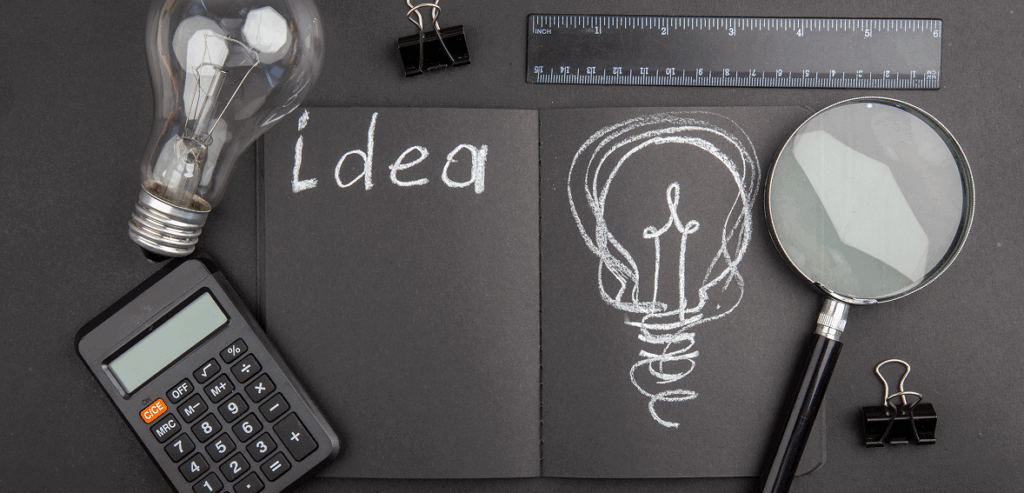
AI design tools have made professional-quality branding and visuals accessible to small businesses of all sizes. Canva offers ease and affordability, Adobe Firefly delivers professional power, and Designs.ai provides speed and simplicity for startups. Together, they show how AI can democratize design, giving entrepreneurs the ability to compete visually with larger companies without the costs of a design agency.
In the next part of this series, we will explore AI Customer Service Tools such as Tidio, Intercom, and Drift, showing how small businesses can provide 24/7 support and build customer trust with automation.
AI Customer Service Tools: Tidio, Intercom, and Drift
Customer service can make or break a small business. A single unanswered email, a delayed response on social media, or a missed phone call can cost not only a sale but also long-term loyalty. While larger companies can afford full call centers or dedicated support teams, most small businesses rely on just a handful of staff members who are already wearing multiple hats. This is where AI-powered customer service tools come in, giving local shops, startups, and online retailers the ability to provide professional, round-the-clock support without adding to their payroll.
Tidio – 24/7 Help for Small Teams
Tidio is one of the most popular AI chatbot platforms for small businesses. It combines live chat with AI-driven automation, allowing owners to offer instant support even when no one is online. For example, a customer browsing an online boutique late at night can get answers about shipping times or return policies without waiting until the next business day. If the question becomes too complex, the system seamlessly hands the conversation to a human when staff are available.
What makes Tidio especially appealing is its simplicity. It is designed for small teams that want quick setup and minimal learning curves. A salon can install it on its website in an afternoon and immediately start answering customer queries automatically. This balance of affordability and usability has made Tidio a go-to choice for small service-based businesses.
Intercom – Advanced Conversations with a Personal Touch
Intercom positions itself as a conversational platform that goes beyond chatbots. While it is widely used by tech startups, its features are equally valuable for growing small businesses. Intercom uses AI to segment customers, track behavior, and personalize interactions. A customer who has visited a pricing page multiple times might automatically receive a message offering assistance or a discount code.
For a small SaaS business or a consulting firm, this level of personalization can feel like having a dedicated sales and support team working behind the scenes. It requires more setup than Tidio, but the payoff is richer insights and deeper engagement with customers. Businesses that want to not only answer questions but also nurture leads often find Intercom to be a powerful choice.
Drift – Customer Conversations that Drive Sales
Drift focuses heavily on aligning customer service with sales. Its AI-powered chatbots qualify leads, book appointments, and connect customers directly to the right person on a team. For small businesses that depend on turning website visitors into paying clients, Drift acts like an automated sales assistant.
A small marketing agency, for example, can use Drift to engage visitors the moment they land on the site. The chatbot can ask qualifying questions, schedule a consultation, and capture contact information — all without staff intervention. By the time a human joins the conversation, the lead is already warmed up, saving time and increasing conversion rates.
Success Stories with AI in Customer Service
A neighborhood restaurant integrated Tidio into its website and Facebook Messenger. Customers could instantly ask about menu specials or book reservations. Staff who were once overwhelmed by phone calls now focused on in-person service, and the restaurant noticed a clear increase in table bookings.
A growing online tutoring platform adopted Intercom to manage thousands of inquiries from students and parents. By using AI to segment conversations, they were able to respond faster and personalize advice based on each user’s learning needs. Retention rates improved, and the business scaled without hiring a massive support team.
A boutique consulting firm implemented Drift to handle inquiries from its website. Instead of losing potential clients who filled out forms and never followed up, Drift immediately engaged them, answered questions, and scheduled calls. This real-time interaction doubled the firm’s conversion rates within a few months.
Final Thoughts on AI Customer Service Tools
For small businesses, AI-powered customer service tools represent more than just convenience. They are a way to build trust, deliver consistency, and compete with larger companies that already set high customer expectations. Tidio offers accessibility and simplicity, Intercom provides depth and personalization, and Drift bridges customer support with sales. Each one serves a different purpose, but together they show how AI is transforming the way small businesses engage with customers.
In the next part of this series, we will turn to AI in bookkeeping and finance, exploring how platforms such as QuickBooks, FreshBooks, and Wave are simplifying one of the most stressful aspects of running a business.
AI Bookkeeping and Finance Tools: QuickBooks, FreshBooks, and Wave
For many small business owners, bookkeeping is the most dreaded part of running a company. While marketing and customer service bring excitement, finances often bring stress. Tracking receipts, categorizing expenses, sending invoices, and preparing for tax season can quickly overwhelm entrepreneurs who would rather focus on serving customers. This is why AI-powered finance tools such as QuickBooks, FreshBooks, and Wave are becoming indispensable. They take the weight of bookkeeping off the shoulders of business owners and replace it with clarity, organization, and confidence.
QuickBooks – The All-in-One Powerhouse
QuickBooks has long been a leader in small business accounting, and its embrace of AI has only deepened its value. The platform now goes beyond simple bookkeeping to provide real-time insights and predictive forecasting. Expenses are categorized automatically, invoices are sent as soon as a job is completed, and reminders go out without the need for manual follow-up. For a café or boutique that once spent hours each week reconciling receipts, QuickBooks becomes a financial assistant that works around the clock.
One of QuickBooks’ most valuable AI features is its forecasting ability. By analyzing past trends, it can predict cash flow dips or spikes, giving owners a clearer view of what lies ahead. This allows small businesses to plan promotions, manage stock, or prepare for slow seasons with confidence. Instead of being surprised by financial challenges, owners feel empowered to act in advance.
FreshBooks – Simplicity for Service Providers
FreshBooks takes a slightly different approach, focusing on freelancers and service-based businesses. Its strength lies in simplicity and ease of use. A consultant, designer, or marketing freelancer can create professional invoices, track time spent on projects, and automatically log expenses without needing an accounting degree.
The AI-driven features help ensure that invoices are never forgotten and that overdue payments are followed up promptly but politely. For a freelancer working alone, this can mean the difference between a smooth cash flow and constant financial stress. FreshBooks also integrates with project management tools, making it easy to connect client work with billing. For service providers who want to spend more time creating value and less time worrying about money, FreshBooks offers the right balance of automation and accessibility.
Wave – Free Yet Powerful
Wave sets itself apart by offering a free platform that still provides a surprising amount of functionality. It is particularly popular with micro-businesses, startups, and side hustlers who cannot yet justify paying for accounting software. While Wave does not include every advanced feature, it covers the essentials: invoicing, expense tracking, receipt scanning, and basic reporting.
The AI components of Wave simplify bookkeeping for those who might otherwise avoid it altogether. By automating categorization and offering simple dashboards, it allows even the smallest businesses to stay financially organized without cost. For a local artisan selling products at weekend markets, Wave may be all that is needed to keep track of income and expenses.
Success Stories with AI in Finance
A family-owned landscaping company once struggled with late payments and disorganized invoices. After switching to QuickBooks, they saw immediate improvements. Automated reminders ensured clients paid on time, and the predictive cash flow feature highlighted slow months in advance, helping them plan better.
A freelance web designer turned to FreshBooks after losing track of billable hours. By logging time automatically and generating invoices instantly, she not only got paid faster but also felt more professional in her client interactions.
A new coffee truck business used Wave to manage its finances during its launch. Without any accounting experience, the owner was able to track sales, monitor expenses, and stay compliant with tax obligations. For a startup on a shoestring budget, Wave provided peace of mind without adding to costs.
Final Thoughts on AI Bookkeeping and Finance
Finances will never disappear from the responsibilities of a small business owner, but AI tools make them far less intimidating. QuickBooks offers depth and predictive power for established businesses, FreshBooks delivers simplicity and professionalism for service providers, and Wave provides an accessible entry point for those just starting out. Together, these platforms prove that no business is too small to benefit from financial clarity and control.
In the next part of this series, we will explore AI Marketing Automation Tools such as HubSpot, Mailchimp AI, and ActiveCampaign, examining how they help small businesses reach the right audience with the right message at the right time.
Choosing the Right Tools for Growth
Artificial Intelligence has placed powerful tools into the hands of small business owners everywhere. Where once professional design, polished copywriting, automated customer service, and advanced bookkeeping were luxuries reserved for corporations, they are now accessible at affordable monthly rates. The tools we explored — from Copy.ai, Jasper, and ChatGPT for writing, to Canva and Adobe Firefly for design, to Tidio, QuickBooks, Mailchimp AI, and more — represent a new era of possibility.
But tools alone do not drive success. It is the ability to choose wisely and use them effectively that makes the difference. That is why reviews and tutorials matter so much. Reviews provide the clarity to avoid wasted investment, while tutorials provide the confidence to make adoption seamless. Together, they ensure that AI tools don’t just sit idle on a subscription list but actively contribute to growth, efficiency, and customer satisfaction.
For small businesses, this is more than a technological shift. It is an opportunity to compete on equal footing with much larger players. The right AI tools allow an independent café to run loyalty campaigns as sophisticated as a coffee chain, or a local boutique to create visuals as polished as global fashion brands. The tools amplify the unique value of small businesses — their creativity, their closeness to customers, and their agility to adapt.
The future will favor those who embrace this balance of human connection and machine efficiency. Small businesses that take the time to experiment, learn, and integrate AI into their workflows will find themselves saving hours each week, reducing costs, and delivering better experiences for their customers. The stories of success will not belong only to tech giants but to everyday entrepreneurs who dared to try.
Frequently Asked Questions (FAQs)
Q1: Do I need to be technical to use these AI tools?
No. Most modern AI platforms are designed for non-technical users. They feature drag-and-drop interfaces, templates, and step-by-step tutorials that make them easy to adopt, even for beginners.
Q2: How do I decide which tool to start with?
Begin with the area that consumes the most time or causes the most stress. If writing drains you, start with an AI copywriting tool. If design is your struggle, explore Canva or Adobe Firefly. If finances overwhelm you, QuickBooks or FreshBooks may be the best entry point.
Q3: Are AI tools really affordable for very small businesses?
Yes. Many of the tools highlighted cost less than fifty dollars per month. Some, like Wave or Canva’s free tier, even offer no-cost options for startups or solo entrepreneurs.
Q4: Will AI replace employees in small businesses?
Not likely. AI handles repetitive tasks, but it cannot replace human judgment, empathy, or creativity. Instead, it frees staff to focus on higher-value work, making the team more productive and customers more satisfied.
Q5: Can I use multiple AI tools together?
Absolutely. In fact, many small businesses benefit most by combining tools. For example, a boutique might use Canva for design, Jasper for writing, and QuickBooks for finances. Integration platforms like Zapier even connect these tools, creating seamless workflows.
Q6: What risks should I be aware of?
The biggest risks include over-reliance on automation, poor data security practices, and failing to review AI-generated outputs carefully. By choosing reputable providers, keeping customer trust in mind, and maintaining human oversight, these risks can be minimized.
Q7: How fast will I see results after adopting AI?
Most businesses see results quickly, often within the first month. Whether it’s saving time on bookkeeping, producing social media posts faster, or answering customer questions instantly, the benefits usually appear as soon as the tool is integrated into daily operations.